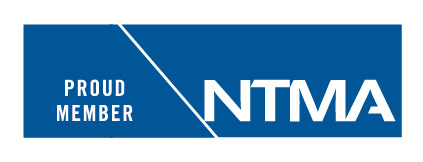Shop by Category
How To Pay An Invoice
A new feature that we at AWM are so excited about is the ability to order products on terms. If your payment method of choice is to bill to your account, this tutorial will be beneficial in helping guide you on paying your invoices.
LOG IN TO YOUR ACCOUNT
To view your invoices, first, you must sign in to your account. In the upper right-hand corner of our site, you will see three options, please select the option with your name and account number.
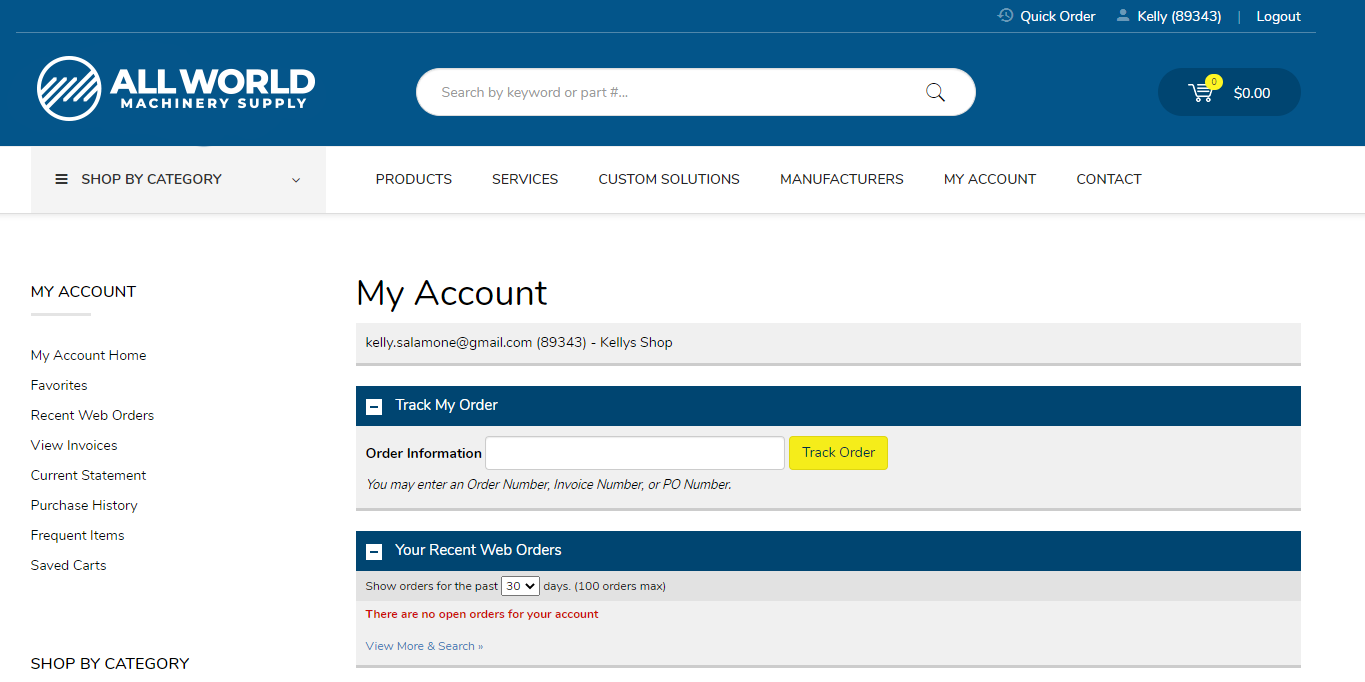
SELECT PAY INVOICES ONLINE
Once you have signed in to your account and you are on the My Account page, scroll down to Account Activities. Under Account Activities, you will see Pay Invoices Online.
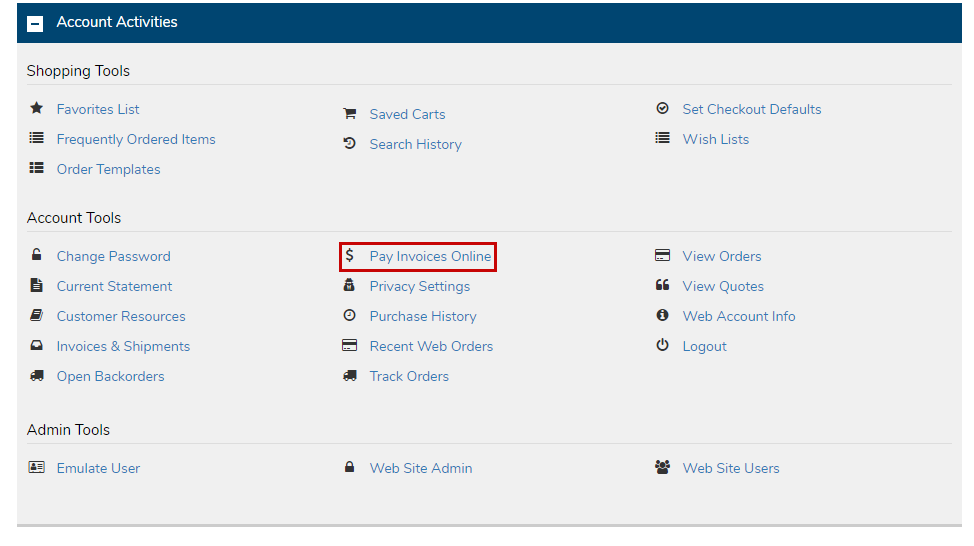
ONLINE INVOICE PAYMENT - STEP 1
Once you have clicked on Pay Invoices Online, you will be brought to the Invoices page. Here, you can select one or multiple invoices to pay. You can select the invoices you want to pay by clicking the box located to the left of the invoice number. Once you have selected the invoice or invoices you want to pay, you will click, Calculate Total. Once you click the Calculate Total button, a total will be calculated, then you will select Continue To Payment Method.
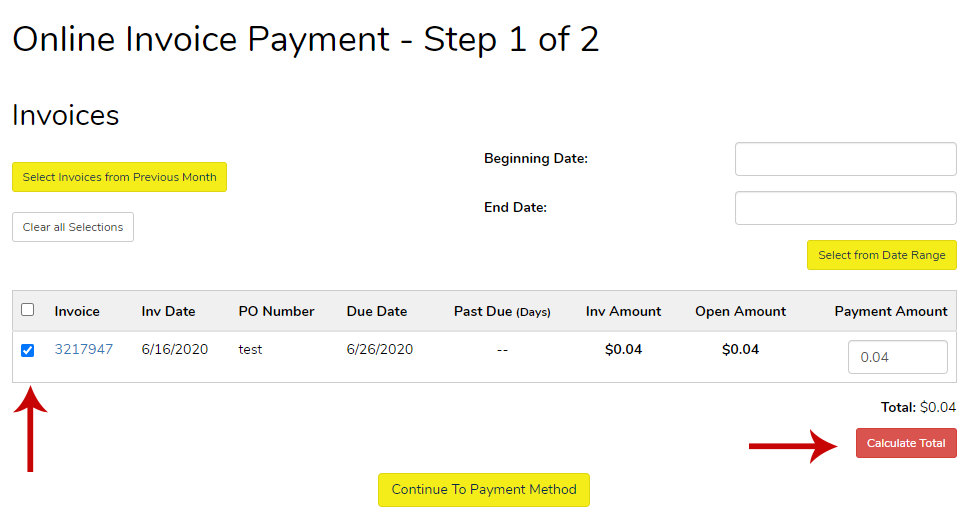
ONLINE INVOICE PAYMENT - STEP 2
Once you have clicked the Continue to Payment Method button, the Step 2 screen will appear. Here, you will be able to choose your payment method; Credit Card on File, Credit Card, or E-Check. After you select your payment method, you will sign in the signature box to verify the transaction. Once you have done this, you click Submit Payment.
Congratulations! Your payment has been received.

If you have any questions about paying an invoice, please don't hesitate to reach out. You can contact us by phone at 815.943.9111, email at customerservice@allworldmachinery.com, or via Live Chat.